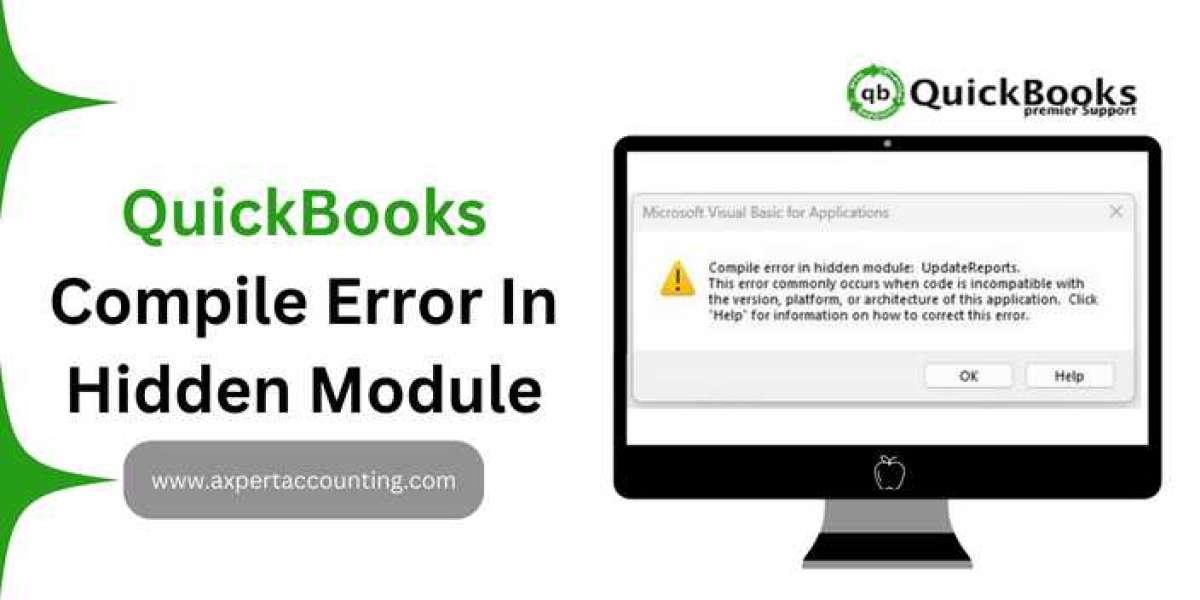To help users effectively track their medications and ensure they take them as prescribed, medication tracking apps have become increasingly popular. However, the success of these apps hinges not only on their functionality but also on their user-friendly design. This article outlines the best practices for creating user-friendly medication tracking apps that enhance user experience, improve adherence rates, and ultimately contribute to better health outcomes.
1. Understanding the Target Audience
1.1 Identify User Needs
Before diving into design, it is essential to understand who the users are. Different demographics, such as elderly patients, caregivers, and tech-savvy millennials, may have varied needs and preferences. Conducting user research through surveys, interviews, and focus groups can provide valuable insights into what users expect from a medication tracking app.
1.2 Consider Accessibility
Accessibility is crucial in healthcare applications. Users with disabilities, such as visual impairments or cognitive limitations, may struggle to use conventional designs. Implementing features such as voice commands, larger text options, high-contrast colors, and easy navigation can significantly enhance the app’s usability for everyone.
2. Intuitive Navigation
2.1 Simple Layout
A clean and uncluttered layout is essential for user-friendly design. Users should be able to find what they need quickly without being overwhelmed by too much information. Use a hierarchical structure to organize content, placing the most critical features, such as medication lists and reminders, at the forefront.
2.2 Consistent Design Elements
Consistency in design elements, such as buttons, fonts, and colors, helps users become familiar with the app’s interface. Consistent terminology and iconography will also reduce confusion, making it easier for users to navigate through different sections of the app.
2.3 Logical Flow
The app’s flow should mimic a natural progression of tasks. For instance, if a user is adding a new medication, the process should guide them through steps in a logical order, from entering medication details to setting reminders. Avoid overwhelming users with too many options at once; instead, break down processes into smaller, manageable tasks.
3. User-Centric Features
3.1 Medication Reminders
Reminders are one of the most critical features in a medication tracking app. They should be customizable, allowing users to set alerts based on their preferences (e.g., time of day, sound notifications). Providing snooze options or quick ways to mark medications as taken can also enhance user experience.
3.2 Medication Database
Integrating a comprehensive medication database allows users to easily search for medications and access vital information such as dosage, side effects, and interactions. Utilizing barcode scanning technology can simplify the process of entering medications, making it faster and more accurate.
3.3 Adherence Tracking
Tracking adherence can empower users by visualizing their progress. Implementing features such as charts or graphs that show how well users are sticking to their medication schedules can motivate them to stay on track. Consider gamifying this aspect by introducing rewards or achievements for consistent adherence.
3.4 Educational Resources
Including educational content related to medications, conditions, and best practices can be incredibly beneficial for users. By providing articles, videos, or links to reputable health resources, you can enhance users’ understanding of their health and encourage them to engage with their treatment plans.
4. Personalization Options
4.1 Customizable Profiles
Allow users to create personalized profiles that cater to their specific health needs. Users should be able to input their medical history, allergies, and medication preferences. Customization options can enhance user engagement and make the app feel more relevant to their unique situation.
4.2 Adaptive Features
Leveraging machine learning can enable the app to adapt to users’ behaviors over time. For example, if a user frequently misses their morning dose, the app could suggest alternative reminder times or methods. Personalization fosters a sense of ownership and commitment to medication adherence.
5. User Feedback Mechanisms
5.1 In-App Surveys
Integrating short surveys within the app can provide ongoing insights into user satisfaction and areas for improvement. This feedback loop allows developers to make necessary adjustments and keep the app aligned with user needs.
5.2 Contact Support
Including an easy way for users to contact support can enhance their experience. Whether through a chat feature, email, or phone support, users should feel confident that they can reach out for help when needed.
6. Visual Design and Aesthetics
6.1 Color Psychology
Colors can evoke emotions and influence user behavior. Selecting a color palette that conveys trust and calmness, such as blues and greens, can create a positive user experience. Avoid overly bright or harsh colors that may cause discomfort or confusion.
6.2 Typography
Choosing legible fonts is crucial for readability. Opt for sans-serif fonts that are easy to read on screens. Additionally, ensure that text sizes are adjustable for users with visual impairments. Clear headings and subheadings will help users quickly navigate through content.
6.3 Visual Hierarchy
Implementing visual hierarchy through size, color, and placement helps guide users' attention to essential information. For instance, using larger fonts or bolder colors for critical alerts, such as missed doses, can help users focus on what matters most.
7. Testing and Iteration
7.1 Usability Testing
Conducting usability testing with real users can uncover potential pain points in the app. Observing how users interact with the app can provide valuable insights into areas that need improvement. Focus on their overall experience, ease of navigation, and satisfaction with features.
7.2 Iterative Design Process
Adopting an iterative design approach allows for continuous improvement. After gathering feedback, make necessary adjustments, and then retest with users. This cycle of testing and refinement will help ensure that the app meets user needs effectively.
8. Security and Privacy
8.1 Data Protection
Given the sensitivity of health data, ensuring robust security measures is crucial. Employing encryption and secure servers can protect user information from unauthorized access. Users should feel confident that their data is safe while using the app.
8.2 Transparent Privacy Policies
Clearly communicate how user data will be used and protected. A transparent privacy policy builds trust and encourages users to engage with the app without fear of misuse of their information.
9. Marketing and User Engagement
9.1 Onboarding Experience
A well-designed onboarding process can set the tone for user engagement. Provide a simple tutorial or walkthrough that highlights key features and guides users through initial setup. This helps users become familiar with the app’s functionalities quickly.
9.2 Regular Updates
Keeping the app updated with new features, improvements, and security enhancements demonstrates a commitment to user experience. Notify users about updates through in-app messages or emails to encourage continued engagement.
9.3 Community Building
Consider creating a community feature within the app, allowing users to connect with others facing similar health challenges. Peer support can enhance motivation and create a sense of belonging, contributing to improved medication adherence.
Conclusion
Creating a user-friendly medication tracking app development involves a comprehensive approach that prioritizes the needs and preferences of users. By understanding the target audience, implementing intuitive navigation, incorporating user-centric features, and ensuring security and privacy, developers can design apps that not only facilitate medication adherence but also improve users' overall health outcomes. Continuous testing, feedback, and iteration will ensure that the app evolves with users' needs, ultimately creating a valuable tool in the realm of healthcare.
As medication management becomes increasingly digital, the importance of user-friendly design in medication tracking apps cannot be overstated. A well-designed app can empower users, enhance adherence, and promote healthier lifestyles.